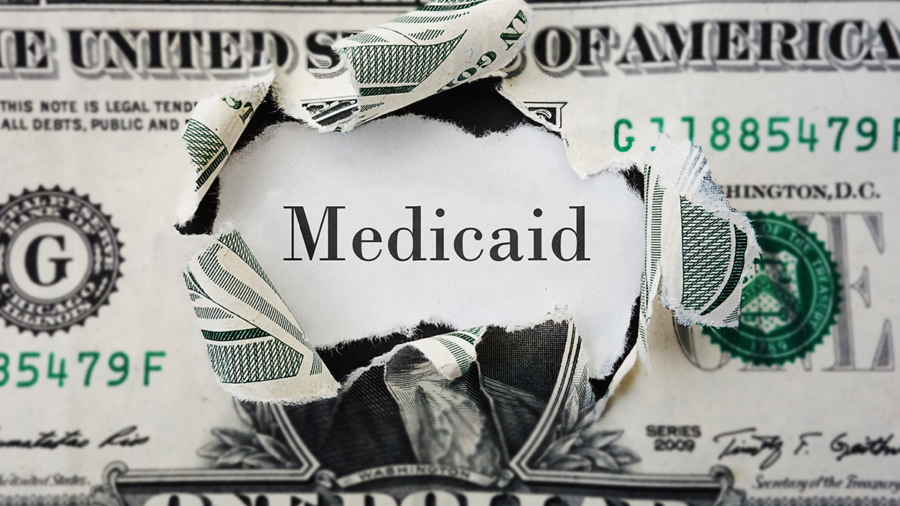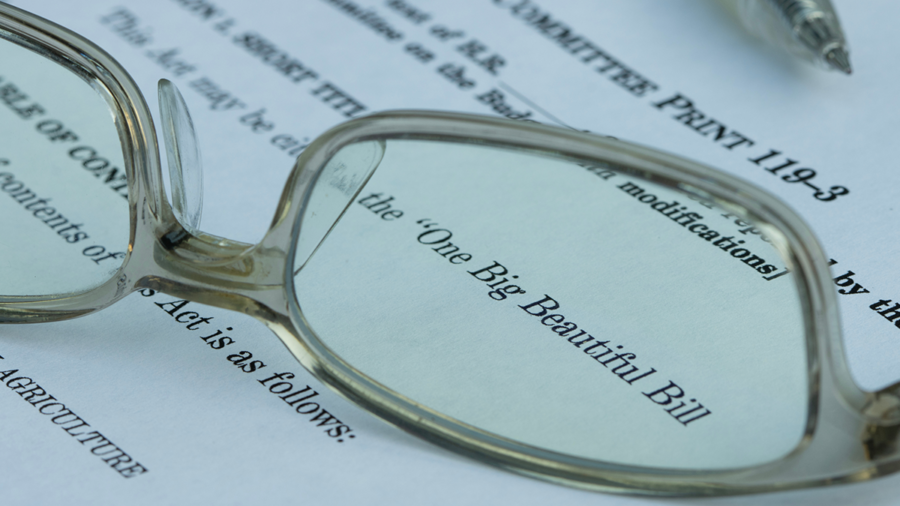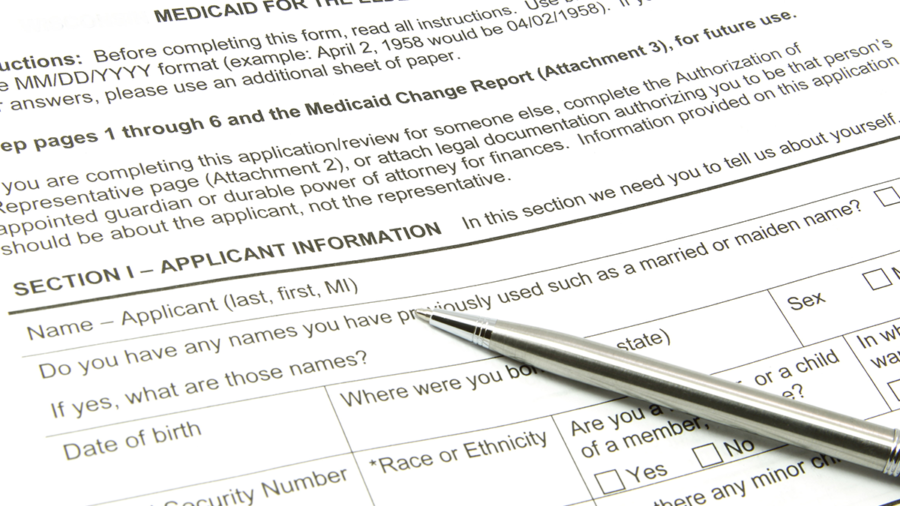When attorneys compare legal tech or estate planning drafting software, it’s tempting to pick the tool with the broadest feature set. But for estate planning practices, that often leads to compromise: missing features, workarounds, and inefficiency. In contrast, specialized estate planning drafting software is built for your unique needs.
Why Generic Legal Software Looks Attractive—and Why It Fails in Estate Planning
Generic legal drafting tools (document assembly platforms, contract generators, general-purpose document automation) promise flexibility and one-size-fits-all coverage. On paper, that sounds ideal. But in practice, they often fall short.
Here’s why:
| Challenge | How Generic Tools Fall Short | Why Estate Planning Needs More |
|---|---|---|
| Lack of domain depth | General templates don’t include trusts, Medicaid trusts, or planning tools | Estate planning has subtleties (e.g. funding, lookback periods, amendment rules) |
| No scenario modeling | No built-in capability to run “what-if” simulations | Attorneys must prove to clients differing outcomes (e.g. tax, asset protection, Medicaid eligibility) |
| Manual duplication | Data entered in one document rarely auto-propagates elsewhere | This increases error risk and slows drafting |
| Weak compliance updates | Templates may not update when law changes | Estate planning is heavily regulated; outdated language is risky |
| Poor workflow support | Generic tools often leave gaps in full practice flow (intake, signing, funding, trust admin) | Real firms need more than drafting—they need process continuity |
Estate planning is a specialized practice area. The difference between a trust drafted correctly and one with a flaw can be enormous. That’s why specialized software—designed for estate planning from the ground up—is not just “nice to have”—in many firms, it’s what separates scalable practices from stuck ones.
What Estate Planning Drafting Software Brings to the Table
Here’s what a truly specialized solution should deliver:
- Single-Entry Data Model
Enter client demographics, assets, family structure once—then watch those values flow into all related documents (wills, trusts, powers of attorney, Medicaid applications). No need to retype or re-key. - Deep, Custom Templates
State-specific rules, layered trust structures, asset protection clauses, CRA/IRS/Medicaid rules—all built in. You don’t have to design everything from scratch or manually adapt generic templates. - Scenario Simulations & Comparisons
Compare alternate paths (e.g. transfer strategies, Medicaid eligibility vs. spending strategies) side by side. Clients appreciate clarity; you reduce objections. - Built-in Compliance & Law Updates
The software vendor tracks regulatory changes and updates templates automatically (or sends alerts). You don’t have to monitor every state’s shifting rules manually. - Workflow Integration & Process Automation
Strong estate planning software links drafting to the rest of the practice: intake, document signing, funding, trust administration, maintenance, and follow-up triggers. - Analytics, Dashboards & Business Insights
You need to measure KPIs (case volume, revenue per file, efficiency). A specialized tool gives you visibility; generic tools often don’t. - Security, Cloud Access & Collaboration
Teams can work concurrently, securely accessed from anywhere, with role-based permissions. You avoid versioning conflicts or losing work.
These features are not optional, they’re prerequisites for an efficient, error-resistant, scalable estate planning practice.
How Many Firms Are Embracing Legal Tech—and Why That Matters
You may not find public, precisely quantifiable adoption rates for estate planning drafting software, but the broader legal tech trends are compelling. They show that law firms are shifting rapidly toward adopting technology in core workflows—and that resistance is becoming the exception.
Key Recent Data
- Cloud adoption among attorneys
In the 2024 ABA Legal Technology Survey, about 75% of attorneys reported using cloud computing for work-related tasks. American Bar Association
This shows cloud is fast becoming the baseline environment for legal work—not a luxury. - Rapid AI adoption in the legal profession
According to the ABA Tech Survey, AI adoption in law nearly tripled year-over-year—rising from 11% in 2023 to 30% in 2024. LawSites
Among larger firms, 46% now report using AI-based tech tools. LawSites - Legal operations are becoming institutionalized
In the “Legal Ops + Tech Survey,” 57% of law firms report having a full-time legal operations function. BBHub Assets
That means more firms are building infrastructure (people + process) to support tech adoption. - Security & barriers to tech adoption
In the same survey, 86% of respondents cited “security concerns” or “data security concerns” as a barrier when deploying new legal technologies. BBHub Assets
That underscores the importance of strong security and trust when pitching any new drafting platform. - Shifts in legal tech strategy and business models
Thomson Reuters’ “Future of Professionals Report 2025” finds that 80% of law firm respondents expect AI to fundamentally alter how they conduct business over the next few years. Thomson Reuters
Also, 47% say their firms are already experiencing at least one benefit from AI. Thomson Reuters
That suggests law firms believe transformation is underway—not just hype. - Growing emphasis on cloud + generative AI for 2025
The 2025 ILTA Technology Survey notes that many firms are shifting from experimenting with AI toward real deployment—and that cloud migration continues to be a “steady march.” Intellek
These data points show two critical truths:
- Legal professionals are increasingly open to, and experimenting with, automation, AI, and workflow tools.
- The rate of transformation is accelerating. What seemed optional a few years ago is now becoming expected.
If more general-purpose legal tools are already being adopted aggressively, there’s a strong argument that more niche, high-value tools (like estate planning drafting software) will follow—and fast.
Enhanced Comparison: Generic vs. Estate Planning Tools (with Metrics & Examples)
Let’s deepen the comparison with more specificity:
| Metric / Use Case | Generic Legal Drafting Tools | Estate Planning Drafting Software |
|---|---|---|
| Template Coverage | Basic contracts, NDAs, standard boilerplates | Wills, revocable & irrevocable trusts, Medicaid plans, trust admin, asset protection |
| Data Propagation | Manual copy-paste or “variables” only in limited docs | Single-entry model across full document set |
| Scenario Modeling | None or weak | Integrated “what-if” models (Medicaid, trust splits, gifting) |
| Updates & Compliance | Manual user updates or none | Vendor-maintained updates for law changes |
| Support for Complex Funding | Limited | Built-in funding checklists, funding directions, “look-back” alerts |
| Analytics & Reporting | Basic document counts or custom exports | Dashboards: case velocity, revenue per client, team productivity |
| Scaling with Team | High friction, version conflicts | Role-based access, concurrent work, automation of repetitive tasks |
Example / anecdotal metric: Firms using specialized tools often report 30–50% faster drafting times for Medicaid and trust work, due to single-entry and scenario modeling—metrics generic systems rarely come close to.
FAQs on Estate Planning Drafting Software for Attorneys
Q: Is estate planning drafting software worth the cost?
Yes. While the upfront investment can seem steep, the time savings, error reduction, and increased capacity often lead to a 2x–5x ROI within the first year—especially for firms doing medium-to-high volume work.
Q: Can generic legal drafting tools ever be “good enough”?
In very small or occasional use cases, generic tools may suffice. But once your firm scales or deals with complex trusts/Medicaid work, their limitations will become a burden rather than a benefit.
Q: Is drafting software secure and reliable?
Top-tier solutions use encrypted cloud infrastructure, role-based access, backups, and compliance protocols. Always verify vendor security certifications and audit trails.
Q: Do I need training to use estate planning drafting software?
Yes. Even the most intuitive software benefits from initial implementation support and user training. Proper onboarding boosts adoption and ensures you extract full value.
Q: Can I migrate from generic software to specialized tools later?
Absolutely. You’ll want an import path (for client data) and mapping of templates. Most serious drafting software providers help you with the migration.
Looking for an estate planning software upgrade: What an Attorney Should Do Next
- Audit your current pain points.
List recurring drafting bottlenecks: duplicate data entry, version mismatches, manual compliance reviews, delays in scenario analysis. - Evaluate 2–3 top estate planning drafting platforms.
Compare features (single-entry, modeling, trust templates, updates, dashboards), pricing, support, and migration paths. - Run a pilot on 5–10 cases.
Try the new tool alongside your current process. Measure time saved, error count, team feedback. - Train your team and enforce usage.
Set up role-based shoots, accountability, and usage metrics. The tool only helps if your team uses it consistently. - Integrate with your workflows.
Connect your drafting tool to intake, CRM, billing, trust administration. The more seamless the flow, the more value you unlock. - Track KPIs and iterate.
Monitor metrics like case turnaround time, client satisfaction, error rates, and revenue per case. Use dashboards and reports to fine-tune.
Avoid generic drafting tools – invest in STEPS™ by Lawyers With Purpose
Generic drafting tools may look tempting—they offer broad flexibility and familiarity. But for estate planning practices, the real work occurs in the details: trusts, Medicaid rules, funding, scenario planning, compliance updates. That’s where estate planning drafting software is purpose-built.
Data trends show law firms are increasingly adopting automation and AI. As the legal landscape evolves, firms that continue to rely on generic tools will find themselves playing catch-up. Firms that invest in specialized drafting software—and use it intelligently—will position themselves for scalability, reliability, and competitive advantage.